1. Transfer Your Domain from Bluehost to Namecheap
Step 1: Unlock Your Domain in Bluehost
-
Log into your Bluehost account.
-
Go to Domains > My Domains.
-
Select the domain you want to transfer.
-
Turn Domain Lock OFF (it might also say "Unlock Domain").
Step 2: Get the EPP/Auth Code
-
Still inside the domain settings, find the Transfer EPP Code or Authorization Code section.
-
Request the code — it will either be shown immediately or emailed to you.
Step 3: Start the Transfer at Namecheap
-
Go to Namecheap Transfer Page.
-
Enter your domain name and follow the steps.
-
When prompted, enter the EPP/Auth code from Bluehost.
Step 4: Approve the Transfer
-
You’ll get confirmation emails from both Bluehost and Namecheap. Approve the transfer in any confirmation emails you receive.
-
Transfers usually complete within 5–7 days.
Important:
-
Make sure your domain’s admin email address is active (this is where transfer confirmations are sent).
-
If your domain was recently registered or transferred (within 60 days), it may not be eligible for transfer yet.