Text information
Click through tutorial
Video tutorial
How to Give Feedback Using Pastel
What is Pastel?
Pastel is a simple tool that lets you give feedback directly on your website design. Think of it like leaving sticky notes on a webpage - you can click anywhere and type your thoughts!
Getting Started
Step 1: Open Your Pastel Link
- Click the Pastel link your designer sent you
- The link will open your website design in Pastel
Step 2: Enter Your Information (First Time Only)
- Enter your name and email when prompted
- This helps your designer know who left each comment
- You only need to do this once
How to Leave Feedback
Step 1: Click and Comment
- Click anywhere on the page where you want to leave feedback
- Type your comment in the box that appears
- Press Enter or click "Post" to save your comment
- A small numbered dot will appear where you clicked
Step 2: Browse Other Pages
- Click "Browse Mode" at the bottom of the screen
- Navigate through your website like normal (click links, menus, etc.)
- Switch back to comment mode to leave feedback on other pages
- Click anywhere to leave comments on the new page
How We Use Pastel Status for Feedback
-
Active = New comment
-
In Progress = We are working on it
-
In Review = We have commented and need YOU to respond or provide something
-
Resolved = Comment/task completed
Tips for Great Feedback
Be Specific
- ✅ Good: "Make this button centered"
- ❌ Vague: "I don't like this button"
Use Clear Language
- ✅ Good: "Make this text bigger and bold"
- ❌ Unclear: "This needs work"
One Comment Per Issue
- Leave separate comments for different changes
- This helps your designer address each item individually
Include Context When Helpful
- ✅ Good: "This color doesn't match my brand guidelines"
- ✅ Good: "My target audience might not understand this term"
What Happens Next?
- Your designer gets notified automatically when you leave comments
- They'll make the changes based on your feedback
- You'll get an email when revisions are complete
- You can review the updated design using the same Pastel link
Common Questions
Q: Can I edit or delete my comments? A: Yes! Click on any comment dot to edit or delete your feedback.
Q: What if I want to add more feedback later? A: No problem! Use the same link to add more comments anytime.
Q: Can I see other people's comments? A: Yes, you'll see all comments from your team, but they'll be labeled with names.
Q: What if I'm having trouble with the link? A: Contact your designer - they can help troubleshoot or send a new link.
Need Help?
If you have any questions about using Pastel or giving feedback, don't hesitate to reach out to your designer. They're here to help make this process as smooth as possible!
Remember: The goal is to help create the perfect website for you, so share any thoughts - big or small!
We also have a click through tutorial below:
Or a video if you learn better that way: