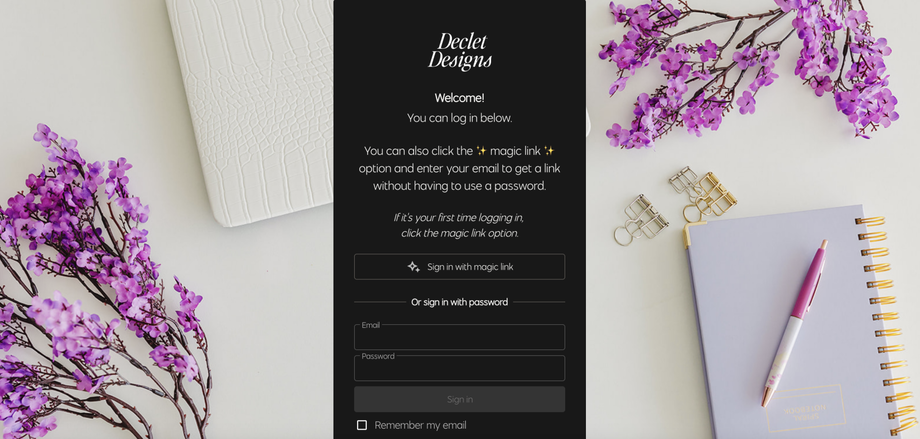Introduction
Welcome to Declet Designs! In this article, we will guide you through the process of logging into your client portal. Logging into your client portal allows you to access important information, track your projects, and communicate with our team. So, let's get started!
Visit the Client Portal
The first step is to visit the client portal website. Simply type clients.decletdesigns.com into your browser's address bar and hit enter. This will take you to the login page of our client portal.
Your First Login
If this is your first time logging in, you will need to choose the magic link option.
This option will send you an email with a one-time link that you can use to log into your account. This method ensures the security of your account by eliminating the need to remember a password right off the bat.
Once you are logged in using the magic link, you can set up a unique password for future logins.
Logging In
After your first login, you will have two options to access your client portal.
The first option is to log in using your email and password. Simply enter your registered email address and your chosen password, then click on the login button. This method is perfect for those who prefer to have full control over their login credentials.
The second option is to use the magic link once again. If you choose this option, you will receive an email with a new one-time link to log into your account. This can be useful if you have forgotten your password or simply prefer the convenience of not having to manually enter your login details.
Conclusion
Now that you know how to log into your client portal, you can easily stay connected with Declet Designs. Whether you choose to use a password or the magic link option, accessing your account and managing your projects has never been easier.